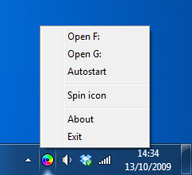Depending on where you have placed the computer tower is somewhat cumbersome to press the button that activates the opening of the optical tray. TrayCD allows you to open your CD and DVD player as conveniently as possible.
After running the program, an icon is placed in the lower right corner of the taskbar, right next to the Windows clock. To activate the opening, simply click on it. In case you have more than one unit in your tower just click with the mouse scroll.
TrayCD can be run alongside the operating system. In addition, it offers the possibility of animating the icon when the tray is opened or closed.
show more
- Download TrayCD 1.1 Download